My Blinky
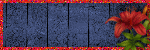
My TOU
My Templates and word art are for your use in your creations and for tutorial writers to use, I only ask that you direct people to my blog to download, please do not include my creations in your own supplies,I would love to see any tutorials or tags that you do using my work and would love to display it here on my blog so please feel free to email them to me at ymmik29@gmail.com
Time
Tuesday, July 28, 2020
10:16 AM | Edit Post
PTU Tutorial
This tutorial is my own creation any resemblance to any other tutorial is purely coincidental, for personal use only
you must have a working knowledge of psp
please refer to my tag for placement of elements
remember to sharpen after resizing
enjoy and have fun
Supplies needed
Ptu scrapkit called
Sweet Seduction
by Wicked Princess Scraps
which is a match to VeryMany
Heart Lollipop
You can purchase this kit
at
Wicked Princess Scraps
You can purchase the matching tube
Heart Lollipop
Template-170 by Kristin
Toxic Desinez
you can download from her blog
Plug ins
Xero- bad dream, mistifier, improver
eye candy 5 gradient glow
Penta- dot and cross
Font
Alhandra Regular
open template, shift and d to duplicate
close the original, fill the background layer with white
delete the top credit layer
make your top circle layer the active layer
selections-select all-float-defloat
open paper 4 and resize 80%
copy and paste as new layer, selections-invert, hit delete on your keyboard
select none, delete the original circle layer and add gradient glow black 5.00
merge the two pink circles together, the ones on either side of your main circle
selections-select all-float-defloat
open paper 7, resize 80%
copy and paste as new layer, selections invert and hit delete on keyboard
go to selections invert again, keep selected
open your close up tube resize 50% and mirror it
copy and paste as new layer place on left circle, selections invert and hit delet
invert again, repeat for the right circle, but unmirror the tube
deselect, merge your two tubes together
on bottom tube layer, apply xero bad dream default settings
on top copy of tubes, blur, guassian blur 3.00, change blend mode to screen
apply Penta dot and cross
amount 72, cross distance 10, width 2
on the origianl pink circles add the gradient glow
on the two thin black retangles, merge them together
selections select all-float-defloat
open paper 11, copy and paste as new layer
selections invert and hit delete, select none
delete origianl layer, add gradient glow
merge the two purple bottom retangles together
selections select all-float-defloat
open paper 3, repeat above steps to fill
add gradient glow
merge the two blue retangles together
repeat above steps using paper 9 to fill
resize this paper 80% and add gradient glow
merge the two top purple retangles together
repeat above steps to fill using paper 1
select none, effects-texture effects-weave
gap size 8, width 5, opacity 100 both colors black
open your main tube
copy and paste as new layer, place in center of canvas
give it a drop shadow I used -2,-4,70, 10.00
open flower 2, resize 50%
copy and paste new layer, place on left bottom side of tag
drop shadow, open flower 5 resize 30% and drop shadow
place behind flower 2, open flower 12 resize 35%
place above the blue flower. merge your 3 flowers layers together
duplicate and mirror
duplicate one of your flower layers, and resize 80%
bring to the top and place in center above your tube layer, duplicate and mirror
open cluster 2, resize 60%
mirror it, place on left side of tag, just below your circle tube layer
drop shadow
open cluster, resize 60% and mirror
place on left side of tag, just below your top two flower layers
and drop shadow
open the wordart, copy and paste as new layer
place above your background layer on the left
duplicate and move over to the right
open treats 3, resize 65%
place on right side of tag, and drop shadow
open glass, resize 30%
place on right side of tag and drop shadow
open wine, resize 30%
place next to glass on right side and drop shadow
open pearls, paste them below your flower layers
place on left side of tag, duplicate and mirror
drop shadow them both
open flower 17, resize 50%
place on left side of tag, just below your two cirle tubes
give them a drop shadow, duplicate and mirror
move the right side up slightly
open candy, resize 45%
place on left side of tag
just above the cirlce tube layers
drop shadow
open butterfly 3, resize 23%
paste on right side of tag
duplicate and resize 70%, move up slightly
drop shadow
open bow 3
paste on left side of tag below your two circle tube layers
rotate left 17 and drop shadow
open button, resize 30%
rotate right 12
place on right side, just above the strawberry
drop shadow
reize and crop your tag to your liking
delete your white background and merge visible
go to xero-mistifier-default settings
adjust-sharpen, xero-improver default settings
add your artist copyright and name
save your tag
Labels:PTU TUTORIAL,Wicked Princess
Subscribe to:
Post Comments
(Atom)
Categories
- PTU TUTORIAL (181)
- Wicked Princess (64)
- All Dolled Up (57)
- FTU TUTORIAL (29)
- Tiny Turtle Designs (26)
- Celestial Scraps (13)
- Michal's Designz (11)
- PTU Kits (11)
- Bibi Collection (9)
- Halloween (9)
- Templates (7)
- Snags (6)
- Valentines (6)
- Winter (4)
- Foxy Designz (3)
- Christmas (2)
- Exclusive Tuts (2)
- Patriotic (2)
- word-art (2)
- TUTORIAL RESULTS (1)



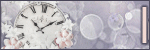
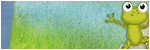
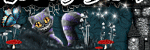

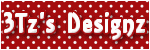
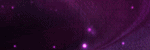

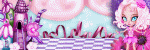
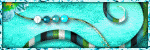
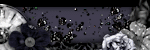
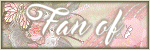

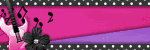

0 comments:
Post a Comment