My Blinky
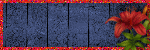
My TOU
My Templates and word art are for your use in your creations and for tutorial writers to use, I only ask that you direct people to my blog to download, please do not include my creations in your own supplies,I would love to see any tutorials or tags that you do using my work and would love to display it here on my blog so please feel free to email them to me at ymmik29@gmail.com
Time
Thursday, August 22, 2013
4:58 PM | Edit Post
This tutorial is my own creation any resemblance to any other tutorial is purely coincidental , you must have a working knowledge of psp, my tutorials are for personal use only,tutorials are only guidelines your creations are your own, all my tags are done using psp 8.
Supplies Needed
Scrap kit is a Ptu kit called Susie
by the talented Kissing Kate
you can purchase this kit at several stores
Photo of your choice mine is from my own personal collection
you can find some at stock photos
Let's Begin
Open a 700x700 blank canvas
Open element 63 from the kit
(window)
copy and paste as a new layer
grab your selection tool, draw a selection around the window like so
add a new raster layer and move below your window layer
open the photo you chose, copy and paste into selection
select none, lower the opacity to 55
give the window layer a drop shadow, I used
v&h -1
opacity 80
blur 10.00
color black
Open your tube, resize if needed
copy and paste as new layer and place to your liking
give it the same drop shadow
Open element 23 from the kit
(cat)
resize 40 percent go to adjust-sharpness-sharpen
image- mirror
copy and paste as new layer below your tube layer
and drop shadow
open element 1 from the kit
(chair)
copy and paste as new layer
place below tube layer and drop shadow
Open element 21 from the kit
(pillow)
resize 30 percent and sharpen
copy and paste as new layer
place on the chair and drop shadow
Open element 39 from the kit
(box)
resize 50 percent
copy and paste as new layer
place below cat layer and drop shadow
Open element 5 from the kit
(round box)
resize 30 percent and sharpen
copy and paste as new layer
place above chair layer and drop shadow
Open element 6 from the kit
(tea set)
resize 30 percent and sharpen
copy and paste as new layer above box layer
place and drop shadow
Open element 67 from the kit
(candles)
copy and paste as new layer
below your chair layer
place and drop shadow
Open element 66 from the kit
(box chocolate)
resize 20 percent and sharpen
copy and paste as new layer
place and drop shadow
Open element 69 from the kit
(chocolates)
resize 20 percent and sharpen
copy and paste as new layer
place and drop shadow
Open element 19 from the kit
(diamonds)
resize 75 percent
copy and paste as new layer
place above your window layer
line up accordingly, see my tag for reference
use your eraser tool to erase the parts we don't need
Open element 46 from the kit
(curtain)
copy and paste as new layer
place on left side of the window
give it a drop shadow, I used
v&h 1
opacity 72
blur 3.00
color black
duplicate this layer and mirror
place on right side of window
Open element 70 from the kit
(sparkle)
copy and paste as new layer
place between window and picture layer
Open element 56 from the kit
(blue flower)
resize 25 percent and sharpen
copy and paste as new layer
place below your tube layer and drop shadow
open element 55 from the kit
(purple flower)
resize 15 percent and sharpen
place next to your blue flower and drop shadow
on top blue flower merge down
duplicate and mirror and place
Open element 28 from the kit
(paper clip)
resize 25 percent and sharpen
copy and paste as new layer place on the box
on left side of tag and drop shadow
Open element 17 from the kit
(beads)
resize 50 percent
go to image-rotate-free rotate
rotate 90 right
copy and paste as new layer
place below the round box layer
duplicate the beads
resize the duplicate layer 75 percent
place accordingly see my tag for reference
use eraser tool to erase any that hangs out from behind the box
and drop shadow
choose a script font
add your name and drop shadow
add your artist copyright, resize and save
Thanks for trying my tutorial
and a special thanks to Kissing Kate
for a fabulous kit
Labels:PTU TUTORIAL
Subscribe to:
Post Comments
(Atom)
Categories
- PTU TUTORIAL (181)
- Wicked Princess (64)
- All Dolled Up (57)
- FTU TUTORIAL (29)
- Tiny Turtle Designs (26)
- Celestial Scraps (13)
- Michal's Designz (11)
- PTU Kits (11)
- Bibi Collection (9)
- Halloween (9)
- Templates (7)
- Snags (6)
- Valentines (6)
- Winter (4)
- Foxy Designz (3)
- Christmas (2)
- Exclusive Tuts (2)
- Patriotic (2)
- word-art (2)
- TUTORIAL RESULTS (1)



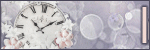
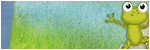
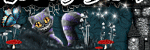

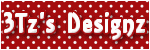
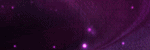

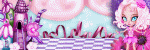
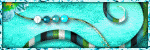
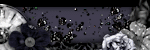
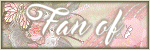

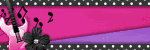

0 comments:
Post a Comment