My Blinky
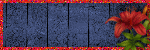
My TOU
My Templates and word art are for your use in your creations and for tutorial writers to use, I only ask that you direct people to my blog to download, please do not include my creations in your own supplies,I would love to see any tutorials or tags that you do using my work and would love to display it here on my blog so please feel free to email them to me at ymmik29@gmail.com
Time
Tuesday, August 20, 2013
4:53 PM | Edit Post
This tutorial is my own creation any resemblance to any other tutorial is purely coincidental, my tutorials are for personal use only and you need a working knowledge of psp, I create all my tags using Paint Shop Pro 8
Supplies needed
Scrap kit is a ptu kit called Sea Poppy
its by the talented Kissing Kate
you can purchase this kit at PFD
Vix Mask we are using big mask 018
you can grab it here
Font of choice, I used Remachine Script
Tube of choice
I used the beautiful work of Barbara Jensen
please do not use her work without obtaining a license to do so
Let's Begin
Open a 600x500 blank canvas
to make it easier for placement of elements
I choose to name each layer as I add them
this is entirely up to you.
Open paper 9 from the kit
copy and paste as new layer
open Vix big mask 018
go to layers-new mask layer-from image
find the mask in your drop down box and click ok
go to layers-merge-merge group
Open your tube
copy and paste as new layer resize if needed
place to the left of your tag or to your liking
give it a drop shadow
I used v&H -2 and -4
Opacity 73
Blur 14.00
color black
Open element 50 from the kit
(light house)
resize 60 percent
copy and paste as new layer
place below your tube layer and drop shadow
Open element 12 from the kit
(leaves)
resize 60 percent, image-mirror
copy and paste as new layer
place below your tube layer and drop shadow
Open element 46 from the kit
(sand)
resize 80 percent
copy and paste as new layer above your mask layer
I used the deform tool to push it downward slightly
and drop shadow
Open element 6 from the kit
(post)
resize 45 percent, adjust-sharpness-sharpen
copy and paste as new layer
as your top layer place on right side of tag and drop shadow
Open element 31 from the kit
(bird)
resize 35 percent and sharpen
image-mirror
copy and paste as new layer
place and drop shadow
Open element 5 from the kit
(cat tails)
resize 60 percent
copy and paste as new layer
place behind your post and bird layers
and drop shadow
duplicate this layer and resize duplicate 50 percent
move right beside the original layer
Open element 2 from the kit
(driftwood)
resize 55 percent and mirror
copy and paste as new layer as top layer
duplicate , move duplicate layer under the leaves layer
make the top layer active
grab your eraser tool and erase some of the log
drop shadow both layers
Open element 40 from the kit
(boat)
resize 50 percent place below element 5 layer the cattails
and drop shadow
Open element 11 from the kit
(paddle)
resize 55 percent, I chose to colorize mine
copy and paste as new layer
place and drop shadow
Open element 1 from the kit
(fence)
resize 55 percent
copy and paste as new layer above the lighthouse layer
place and drop shadow
Open element 13 from the kit
(lantern)
resize 25 percent and sharpen
copy and paste as top layer
place and drop shadow
Open element 18 from the kit
(sea shell)
resize 26 percent and sharpen
image-rotate-free rotate
90 right
copy and paste as new layer and place beside lantern
and drop shadow
Open element 34 from the kit
(flowers)
resize 20 percent and sharpen
copy and paste as new layer below drift wood layer
place and drop shadow
Open element 42 from the kit
(bubbles)
resize 80 percent
copy and paste as new layer above your mask layer
reduce opacity on layer palette to 60
Open element 54 from the kit
(butterfly)
resize 10 percent and sharpen
colorize if desired
copy and paste as new layer
rotate right 20
place and drop shadow
Open element 32 from the kit
(sail boat)
resize 50 percent
copy and paste as new layer
place above bubbles layer
and reduce opacity to 40 and drop shadow
Thanks for giving my tutorial a go
would love to see your results
and a special thanks to Kissing Kate for a gorgeous kit
Labels:PTU TUTORIAL
Subscribe to:
Post Comments
(Atom)
Categories
- PTU TUTORIAL (181)
- Wicked Princess (64)
- All Dolled Up (57)
- FTU TUTORIAL (29)
- Tiny Turtle Designs (26)
- Celestial Scraps (13)
- Michal's Designz (11)
- PTU Kits (11)
- Bibi Collection (9)
- Halloween (9)
- Templates (7)
- Snags (6)
- Valentines (6)
- Winter (4)
- Foxy Designz (3)
- Christmas (2)
- Exclusive Tuts (2)
- Patriotic (2)
- word-art (2)
- TUTORIAL RESULTS (1)


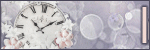
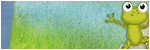
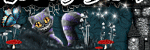

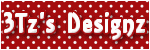
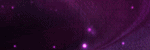

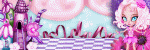
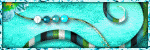
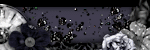
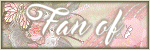

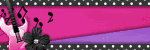

0 comments:
Post a Comment