My Blinky
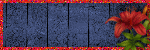
My TOU
My Templates and word art are for your use in your creations and for tutorial writers to use, I only ask that you direct people to my blog to download, please do not include my creations in your own supplies,I would love to see any tutorials or tags that you do using my work and would love to display it here on my blog so please feel free to email them to me at ymmik29@gmail.com
Time
Saturday, May 2, 2020
10:44 PM | Edit Post
PTU Tutorial
This tutorial is my own creation any resemblance to any other tutorial is purely coincidental, for personal use only
you must have a working knowledge of psp
please refer to my tag for placement of elements
enjoy and have fun
Supplies needed
Ptu scrapkit called
Dreaming Spring 2
designed by Dreaming with Bella
this kit contains 1 wordart
3 frame mask
160 elements and 15 papers
sure to be a favorite in your collection
You can purchase this kit
at
Dreaming with Bella
Tube
I went digging in my files
and Ive always wanted to use this tube
Becky by Keith Garvey
you can purchase his tubes at
creative design outlet
Mask
I used two mask
first one is Becky mask23
I cannot supply it or the link
her site is no longer available
but for long time pspers im sure you have this one in your collection
Trese Mask 0503
can can find her mask on her blog
Plugin
I used xero porcelain
Font
I used one called
Millena
Lets begin
open canvas 682x455
add a new raster layer and select all
open paper 1 copy and paste into selection and deselect
open becky mask 23 and apply merge group
duplicate mask and merge down, resize 85% move mask down to bottom and slightly to the left
add new layer above your mask layer, select all again
open paper 15 copy and paste into selection and deselect
open Trese mask 0503 and apply be sure to tick the box at the bottom
invert mask data merge group
open element 29 white wood frame, resize 60%
place in the center of your tag and drop shadow
I used -2,-4,70,10.00
open your tube of choice, one that is laying down will work best, but its entirely up to you, resize tube as needed place in front of frame, you want her legs on outside of frame, now I am going to try and explain this best I can, once you place your tube as you like, give it the same drop shadow
duplicate your tube and move the duplicate layer below your frame layer
make sure your working on your top tube layer, grab your eraser tool, size 32
erase the part of her leg that is over the side of the frame, see my tag for reference on the top tube layer apply xero porcelain default settings
open element 32 resize 50%
place on left side of tag above your mask layers
drop shadow
open element 126 resize 40%
place on right side of tag on the corner of the frame
drop shadow
open element 100 resize 20%
copy and paste, place just behind her head, duplicate and move over slightly
drop shadow both
open element 95 resize 25%
place on right side of tag
drop shadow
open element 80 resize 30%
copy and paste on right side of tag just at the top of the frame
duplicate and move down slightly
drop shadow
open element 79 resize 30%
place on left side of tag behind your tube
drop shadow
open element 3 resize 30%
place inside of frame
drop shadow
open element 33 no need to resize
place behind your frame layer and move down slightly
use your eraser tool to erase what is showing outside of the frame
open element 26 no resize needed
copy and paste just above mask layer
open element 27 resize 30%
copy and paste below tube layer
duplicate and mover over slightly to the left
drop shadow
open element 61 resize 10%
copy and paste on right side of tag
drop shadow
open element 101 resize 25%
rotate left 90
copy and paste on left side of tag
just behide her head
drop shadow
open element 81 resize 20%
copy and paste on left side below the white flowers behind her head
drop shadow
open element 94 resize 25%
place behind the flower above and drop shadow
use your eraser tool to erase the bit showing at the bottom
open element 25 resize 17%
place on left side of tag
drop shadow
open element 14 and mirror
copy and past just above frame layer
resize your tag and then add your artist copyright and your name
save
Labels:PTU TUTORIAL
Subscribe to:
Post Comments
(Atom)
Categories
- PTU TUTORIAL (181)
- Wicked Princess (64)
- All Dolled Up (57)
- FTU TUTORIAL (29)
- Tiny Turtle Designs (26)
- Celestial Scraps (13)
- Michal's Designz (11)
- PTU Kits (11)
- Bibi Collection (9)
- Halloween (9)
- Templates (7)
- Snags (6)
- Valentines (6)
- Winter (4)
- Foxy Designz (3)
- Christmas (2)
- Exclusive Tuts (2)
- Patriotic (2)
- word-art (2)
- TUTORIAL RESULTS (1)



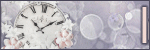
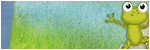
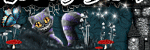

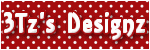
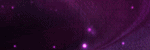

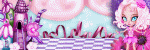
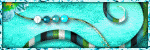
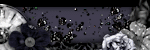
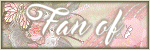

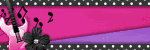

0 comments:
Post a Comment