My Blinky
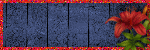
My TOU
My Templates and word art are for your use in your creations and for tutorial writers to use, I only ask that you direct people to my blog to download, please do not include my creations in your own supplies,I would love to see any tutorials or tags that you do using my work and would love to display it here on my blog so please feel free to email them to me at ymmik29@gmail.com
Time
Friday, May 11, 2018
3:49 PM | Edit Post
PTU Tutorial
This tutorial is my own creation any resemblance to any other tutorial is purely coincidental, for personal use only
you must have a working knowledge of psp
please refer to my tag for placement of elements
enjoy and have fun
Supplies needed
Ptu scrapkit called:
African Safari
Designed by Brenda
All Dolled Up
This kit contains 177 elements and 30 papers
filled with all your jungle friends
a must have for your collection
You can purchase this kit
at any of these three stores
All Dolled Up
Pics For Design
Smiley Creations Shop
Mask
I used one from Vivienne
mask 0018
you can download
Tube
I used Caramel
by Jose Cano
you can purchase the tube
Font
I used one called
Surfin Safari
Let's Begin
open a 625x625 canvas
fill with white
add a new raster layer
select all
open paper 18
copy and paste into selection
deselect
open your mask
apply mask and merge group
duplicate mask
on top mask layer merge down
resize mask 105%
open your tube of choice
resize if needed
copy and paste as new layer
place to your liking
and drop shadow
I used -2,-4,70,10.00
I use the same drop shadow on all elements
Lets add the elements
remember to drop shadow them
refer to my tag for placement
ELEMENTS
element 96-resize 50%
duplicate and mirror
element 80-resize 20%
element 79-resize 25%
element 46-resize 30%
duplicate
element 124-resize 75%
element 99-resize 70%
element 44-resize 20%
duplicate and mirror
element 71-resize 50%
element 138-resize 40%
element 103-resize 30%
element 66-resize 27%
duplicate 4 times
arrange to your liking
element 75-resize 35%
element 106-resize 60%
element 159-resize 40%
element 144-resize 33%
mirror
element 36-resize 30%
duplicate
element 63-resize 20%
element 86-resize 20%
element 19-no resize
element 2-resize 18%
flip
add your artist copyright
add your name
open paper 23
set background fill to pattern
angle 0 and scale 110
type out name
convert to raster layer
selection
select all-float-defloat
modify-expand 3
add new layer
fill with white
move below name layer
on top name layer
merge down
deslect
drop shadow
save
Labels:All Dolled Up
Subscribe to:
Post Comments
(Atom)
Categories
- PTU TUTORIAL (181)
- Wicked Princess (64)
- All Dolled Up (57)
- FTU TUTORIAL (29)
- Tiny Turtle Designs (26)
- Celestial Scraps (13)
- Michal's Designz (11)
- PTU Kits (11)
- Bibi Collection (9)
- Halloween (9)
- Templates (7)
- Snags (6)
- Valentines (6)
- Winter (4)
- Foxy Designz (3)
- Christmas (2)
- Exclusive Tuts (2)
- Patriotic (2)
- word-art (2)
- TUTORIAL RESULTS (1)



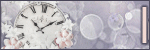
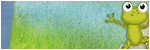
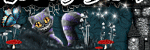

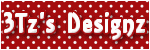
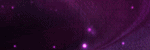

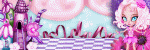
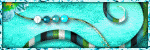
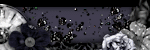
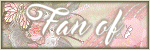

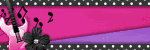

0 comments:
Post a Comment