My Blinky
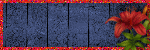
My TOU
My Templates and word art are for your use in your creations and for tutorial writers to use, I only ask that you direct people to my blog to download, please do not include my creations in your own supplies,I would love to see any tutorials or tags that you do using my work and would love to display it here on my blog so please feel free to email them to me at ymmik29@gmail.com
Time
Monday, April 9, 2018
11:42 AM | Edit Post
Love my Latte
Tag by: Kimmy
Scrap kit: Double Latte Cafe
All Dolled Up
click on tag or larger view
This tutorial is my own creation any resemblance to any other tutorial is purely coincidental, for personal use only
you must have a working knowledge of psp
please refer to my tag for placement of elements
enjoy and have fun
Supplies Needed
Ptu kit called
Double Latte Cafe
You can purchase this kit at:
All Dolled up
Pics For Design
Smiley Creations Shop
Good to the last drop and so is this kit
kit contains 169 elements and 30 papers
A must have kit, it's packed full
for all your beautiful creations
Thank you Brenda
for this gorgeous kit
Tube
Teresa by Fiodorova Maria
you can purchase this tube at
Mask
Mc mask 18
by Melissa
you can download from her site
Font of choice
Let's Begin
open a blank canvas 800x800
Open element 10 from the kit
copy and paste as new layer
grab your magic wand, click inside the first frame
on the left side
expand by 5
add new raster layer
open paper 4
or one of your choice
copy and paste into selection
select none
move below your frame layer
repeat this two more times to fill your frame
I used paper 14 as well
once you have it filled
make frame layer active
add a drop shadow
I used
-2,-4,70,10.00
I use this same drop shadow throughout this tutorial
close off your background layer
merge visible
move slightly over to left side of tag
duplicate and resize 80%
move to right side of tag
open your tube of choice
copy and paste as new layer
resize if needed
place to your liking
and drop shadow
I used these elements in my tag
please refer to my tag for placement
element 26-resize 65%
element 2-resize 40%
element 169-resize 25%
element 36-resize 70%
element 28-resize 40%-duplicate twice
element 103-resize 30%
rotate right 15
element 107-resize 30%
element 125-resize 20%
element 95-resize 30%
element 33-resize 40%
element 145-resize 40%
element 121-resize 20%
element 53-resize 60%
rotate left 35 and flip
duplicate and mirror
element 77-resize 30%
make your background layer active
add new raster layer
select all
open paper 27 or one of your choice
copy and paste into selection
select none
apply your mask
merge group
add your artist copyright
and
your name
merge your tag and save
resize if needed
Labels:All Dolled Up
Subscribe to:
Post Comments
(Atom)
Categories
- PTU TUTORIAL (181)
- Wicked Princess (64)
- All Dolled Up (57)
- FTU TUTORIAL (29)
- Tiny Turtle Designs (26)
- Celestial Scraps (13)
- Michal's Designz (11)
- PTU Kits (11)
- Bibi Collection (9)
- Halloween (9)
- Templates (7)
- Snags (6)
- Valentines (6)
- Winter (4)
- Foxy Designz (3)
- Christmas (2)
- Exclusive Tuts (2)
- Patriotic (2)
- word-art (2)
- TUTORIAL RESULTS (1)




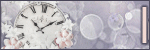
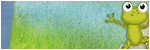
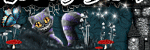

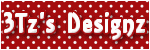
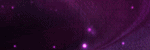

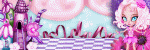
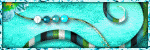
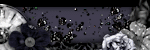
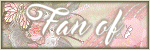

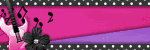

0 comments:
Post a Comment