My Blinky
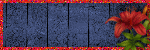
My TOU
My Templates and word art are for your use in your creations and for tutorial writers to use, I only ask that you direct people to my blog to download, please do not include my creations in your own supplies,I would love to see any tutorials or tags that you do using my work and would love to display it here on my blog so please feel free to email them to me at ymmik29@gmail.com
Time
Saturday, August 7, 2021
4:28 AM | Edit Post
PTU Tutorial
This tutorial is my own creation any resemblance to any other tutorial is purely coincidental, for personal use only
you must have a working knowledge of psp
please refer to my tag for placement of elements
remember to sharpen after resizing
I use a drop shadow of:
0,5,65,15.00
enjoy and have fun
Supplies needed
Ptu scrapkit called
Summer Beach
by Celestial Scraps
You can purchase this kit
at
Celestial Scraps
Or
Tiny Turtle Desings
Tube
I used one by the talented
Verymany
Verymany
Tube 123-3 layered
you can purchase this tube from her store
Verymany Tubes
Mask
I used one by Melissa
Mellisaz Creationz
MC_mask 13
you can download from her site
Plug ins
Xero porcelain
Font
I used one called
Al sandra
Lets begin
open a new canvas 700x700 fill with white
add a new raster layer above background layer and select all
open paper 7, copy and paste into selection and deselect
apply your mask and merge group
duplicate your mask on top mask layer merge down
open element 22, resize 60%
grab your magic wand and click in the center of the frame
expand by 5, add a new raster layer
open paper 3, copy and paste into selection-deselect
move the paper below the frame layer on the top frame layer
give it a drop shadow and merge down
move the frame to the top left corner of your canvas
duplicate mirror and flip
open your tube of choice, resize as needed
place as top layer, center of canvas
apply xero porcelain default settings
and drop shadow
open element 94, resize 80%
duplicate 3 times and arrange them to your liking
once you have them situated, close off all layers
and merge visible your sand layers
unhide your layers now
open element 120, resize 50%
place at the bottom right of your canvas
and drop shadow
open element 92, resize 30%
I chose to color mine, if you do so
go to adjust-hue and saturation-colorize
hue 13 and saturation 106
place in front of the boat
and drop shadow
open element 116, resize 20%
place to the right of the anchor
dulicate and mirror
place to the right of the other rocks
and drop shadow both
open element 73, resize 15%
place to the right of the rocks
duplicate and mirror, move over slightly to the left
and drop shadow both
open element 110, resize 15%
place as top layer to the bottom right of your canvas
and drop shadow
open element 119, resize 40% and rotate left 18
place in front of your tube just left of the anchor
and drop shadow
open element 18, resize 25%
place behind the life preserver to the left
and drop shadow
open element 35, resize 17%
place in front of the life preserver to the left
and drop shadow
open element 32, resize 15%
place to the right of the first shell
and drop shadow
open element 57, resize 17%
place to the left of the other shells
and drop shadow
open element 70, resize 14%
place in front of other shells
and drop shadow
open element 64, resize 25% and mirror
place to the left of the canvas
and drop shadow
open element 43, resize 14% and mirror
place in front of the bag
duplicate and mirror, move over to the right
place inside the life preserver
and drop shadow both
open element 84, resize 20%
place in front of the rocks
and drop shadow
open element 47, resize 15%
place to the left of your canvas
and drop shadow
open element 54 and mirror
place above your mask layer to the right
and drop shadow
open element 63, resize 15%
place on right side above the tower
duplicate and move over and down slightly
drop shadow both
open element 105
place above mask layer to the left
duplicate, on top duplicate layer merge down
open element 14, resize 15% and mirror
place behind the bag to the left
and drop shadow
open element 31, resize 50%
place on left side of tag, above the bubbles
change the blend mode to multiply
duplicate and mirror
open element 24, resize 55%
place on left side of canvas
and drop shadow
crop and resize your tag
add your artist copyright and your name
save as png
Labels:Celestial Scraps,PTU TUTORIAL
Subscribe to:
Post Comments
(Atom)
Categories
- PTU TUTORIAL (181)
- Wicked Princess (64)
- All Dolled Up (57)
- FTU TUTORIAL (29)
- Tiny Turtle Designs (26)
- Celestial Scraps (13)
- Michal's Designz (11)
- PTU Kits (11)
- Bibi Collection (9)
- Halloween (9)
- Templates (7)
- Snags (6)
- Valentines (6)
- Winter (4)
- Foxy Designz (3)
- Christmas (2)
- Exclusive Tuts (2)
- Patriotic (2)
- word-art (2)
- TUTORIAL RESULTS (1)



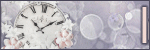
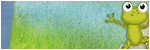
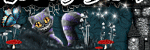

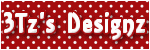
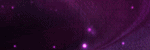

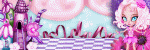
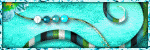
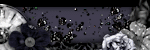
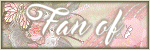

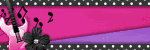

0 comments:
Post a Comment