My Blinky
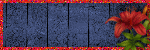
My TOU
My Templates and word art are for your use in your creations and for tutorial writers to use, I only ask that you direct people to my blog to download, please do not include my creations in your own supplies,I would love to see any tutorials or tags that you do using my work and would love to display it here on my blog so please feel free to email them to me at ymmik29@gmail.com
Time
Sunday, May 23, 2021
2:37 PM | Edit Post
PTU Tutorial
This tutorial is my own creation any resemblance to any other tutorial is purely coincidental, for personal use only, you must have a working knowledge of psp, I am using Psp 8, most versions will work.
Please refer to my tag for placement of elements, remember to sharpen all elements after you resize them
I used a drop shadow of
-2,-4,,70,10.00
Enjoy and have fun
Supplies needed
Ptu scrapkit called
My Garden by Michal's Designz
You can purchase this kit
at
All Dolled Up
or
Berry Applicious
All that Glitters
Mystical Scraps
Wicked Diabla Designs
You can also visit Michal's blog
Tube
I am using the beautiful work of:
Caroline Seabra aka Queen Urial
the tube is called
Hippie Fairy
you can purchase this tube at
her store
Mask
I am using one by Millie
Millie's Psp Madness
Mpm_mask 54
you can download from her site
Plug ins
I used
xero porcelain and bad dream
Font
I used one called
Mahaputra
Lets begin
open a new canvas 750x750 fill with white
add a new raster layer and select all
open paper 8, copy and paste into selection and select none
apply the mask and merge group
open element 130 (tree) resize 65%
place on left side of canvas
and drop shadow
open element 123 (pond) resize 50%
place to the left of the tree at the bottom
and drop shadow
open element 111 (grass) resize 40%
place as top layer , duplicate and mirror
on top grass layer merge down
and drop shadow
open element 147 (house) resize 40%
place above mask layer to the right
and drop shadow
open element 3 (fence) resize 35%
place above the house layer, line it up with the edge of the grass
duplicate and mirror line up with other fence, on top fence merge down
and drop shadow
open element 115 (steps) resize 40%
rotate left 12
place on left side of canvas above the mask tree layer
and drop shadow
open element 110 (flower cluster) resize 30% and mirror
place behind the steps on the left side of canvas
and drop shadow
open origianl flower cluster and resize 20% and flip
place on left side of canvas as top layer at the edge of the pond
and drop shadow
open element 14 (orange roses) resize 20%
place on left side of canvas
and drop shadow
open element 44 (tree) resize 60%
apply xero bad dream default settings
place above mask layer on the right side
and drop shadow
open element 55 (water wall) resize 35% and mirror
place above mask layer on the right
apply bad dream again
and drop shadow
open element 57 (vase of daisies) resize 15%
rotate right 32
place on right side of canvas
and drop shadow
open your tube of choice, resize as needed
place as your top layer
apply xero porcelain, default settings
and drop shadow
open element 113 (mushrooms) resize 15%
place on right side of canvas
use your eraser tool set on soft fuzz size 72
erase at the bottom of mushroom so it looks as if its coming out the grass
and drop shadow
open element 120 (flower can of flowers) resize 25% and mirror
place as top layer to the right of your tube
and drop shadow
open element 15 (pink flowers) resize 20%
place behind the mushrooms on right side
and drop shadow
open element 149 (crates) resize 12%
place to the left of the flower can
and drop shadow
open element 16 (shrub) resize 25%
place to the left of crates
and drop shadow
open element 95 (bucket of water) resize 15%
place to the left of the shrub
and drop shadow
open element 56 (wheel barrel) resize 30% and mirror
place to the right of your tube
and drop shadow
open element 20 (lantern) resize 25%
place to the left of the bucket
and drop shadow
open element 114 (bee) resize 10%
place on right side of canvas
and drop shadow
open element 124 (bucket) resize 12%
place to the right of wheel barrel
and drop shadow
open element 125 (garden shovel) resize 12%
place in front of the bucket
and drop shadow
open element 92 (purple flowers) resize 15%
rotate right 90
place behind bucket and shovel
and drop shadow
open element 98 (bird) resize 12%
place to the right of your tube
and drop shadow
open element 50 (hanging plant) resize 20%
place above house layer
and drop shadow
open element 52 (gloves) resize 15%
place in front of bucket and shovel to the left
and drop shadow
crop and resize your tag
add your artist copyright and your name
save as png
Labels:Michal's Designz,PTU TUTORIAL
Subscribe to:
Post Comments
(Atom)
Categories
- PTU TUTORIAL (181)
- Wicked Princess (64)
- All Dolled Up (57)
- FTU TUTORIAL (29)
- Tiny Turtle Designs (26)
- Celestial Scraps (13)
- Michal's Designz (11)
- PTU Kits (11)
- Bibi Collection (9)
- Halloween (9)
- Templates (7)
- Snags (6)
- Valentines (6)
- Winter (4)
- Foxy Designz (3)
- Christmas (2)
- Exclusive Tuts (2)
- Patriotic (2)
- word-art (2)
- TUTORIAL RESULTS (1)



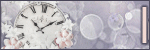
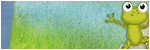
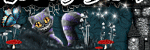

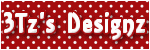
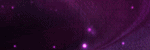

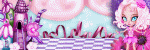
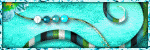
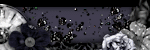
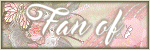

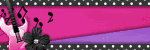

0 comments:
Post a Comment