My Blinky
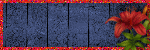
My TOU
My Templates and word art are for your use in your creations and for tutorial writers to use, I only ask that you direct people to my blog to download, please do not include my creations in your own supplies,I would love to see any tutorials or tags that you do using my work and would love to display it here on my blog so please feel free to email them to me at ymmik29@gmail.com
Time
Friday, July 17, 2015
2:35 PM | Edit Post
This Tutorial is my own creation, any resemblance to any other tutorial is purely coincidental, I used psp 10 to create but any version will work
thanks for taking the time to do my tuts, I would love to see any creations you do using my tuts, so please feel free to email me.
Supplies Needed
Ptu Scrapkit called Mermaid's Cove
designed by Pink Paradox Productions
you can purchase from her store Here
Tube of choice, I am using the gorgeous work of
Nocturne
You can purchase her work from Pics For Design Here
Font used Darleston Here
Mask of choice
I used Becky's mask 23
I have had this for a very long time and no longer
have a link to her site
so sorry for this
Let's Begin
Open a 800x600 white canvas
Add a new raster layer and select all
open paper 37 from the kit
copy and paste into selections
select none
open your mask of choice
apply mask and merge group
duplicate and merge down
Open your tube of choice
copy and paste as new layer
place to your liking
and drop shadow
-1,-2,70,10.00
Open element 119 (sand)
copy a paste as new layer
resize 80 percent
place below your tube layer
Open element 83 (chest)
copy and paste as new layer
resize 40 percent
place on right side of tag
and drop shadow
Open element 110 (bridge)
copy and paste as new layer
resize 70 percent
place above sand layer
Open element 113 (rocks)
copy and paste as new layer
resize 25 percent
place on left side of tag
and drop shadow
Open element 138 (flowers)
copy and paste as new layer
resize 30 percent
place on right side of tag
and drop shadow
Open element 167 (leaves)
resize 40 percent
copy and paste as new layer
place behind rocks layer
and drop shadow
Open element 34 (fish)
resize 20 percent
copy and paste as new layer
place above mask layer and to the right of tag
duplicate and resize this to 70 percent
change the blend mode on both fish layers
to soft light
Open element 28 (dolphin)
resize 30 percent
copy and paste as new layer
place on left side of tag
change blend mode to soft light
Open element 44 (sea shell)
resize 70 percent
copy and paste as new layer
place above mask layer
and drop shadow
open element 188(bubbles)
resize 70 percent
copy and paste as new layer
place above seashell layer
and to the left of tag
Open element 50 ( blue shell)
resize 20 percent
copy and paste as new layer
place above rock layer
Open element 54 (urchin)
resize 20 percent
copy and paste as new layer
place behind blue shell
and drop shadow
add your name in a font of choice
resize your tag
add artist copyright
merge visible and save
Labels:PTU TUTORIAL
Subscribe to:
Post Comments
(Atom)
Categories
- PTU TUTORIAL (181)
- Wicked Princess (64)
- All Dolled Up (57)
- FTU TUTORIAL (29)
- Tiny Turtle Designs (26)
- Celestial Scraps (13)
- Michal's Designz (11)
- PTU Kits (11)
- Bibi Collection (9)
- Halloween (9)
- Templates (7)
- Snags (6)
- Valentines (6)
- Winter (4)
- Foxy Designz (3)
- Christmas (2)
- Exclusive Tuts (2)
- Patriotic (2)
- word-art (2)
- TUTORIAL RESULTS (1)


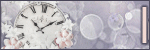
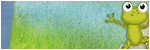
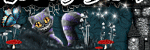

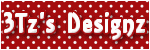
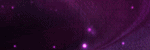

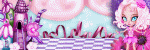
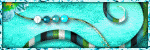
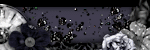
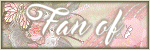

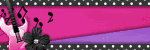

0 comments:
Post a Comment