My Blinky
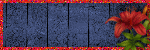
My TOU
My Templates and word art are for your use in your creations and for tutorial writers to use, I only ask that you direct people to my blog to download, please do not include my creations in your own supplies,I would love to see any tutorials or tags that you do using my work and would love to display it here on my blog so please feel free to email them to me at ymmik29@gmail.com
Time
Monday, June 16, 2014
11:34 AM | Edit Post
This tutorial is my own creation, any resemblance to any other tutorial is purely coincidental. You must have a working knowledge of Paint Shop Pro, I create using psp 8, any version will work, please refer to my tag for placement of elements, I would love to see any results using my tutorials feel free to email them to me and I will proudly display them on my blog, thanks, enjoy and have fun.
Supplies Needed
Ptu Kit called Pink Country
Designed by Sophisticated Simone
You can purchase the kit Here
Mask is by Millie's Psp Madness
we are using mask 18
you can download from her blog Here
Plug-ins needed
Xero-Porcelain and Mistifier
Lets Begin
Open a 800x600 blank canvas
We are going to design the window in the background first
open element 30 (window)
resize 70 percent
copy and paste as new layer
place in the center of your canvas
Grab your magic wand, tolerance and feather both set to 0
hold down shift key and click inside all four
panes of the window
expand by 4
add a new raster layer
open paper 6, copy and paste into selection
select none
move the paper layer below the window
open element 15 (tree)
resize 55 percent
copy and paste as new layer
place to your liking
you may have to grab your eraser tool
and erase the small bit that is outside the frame
open element 25 (cart)
resize 55 percent
copy and paste as new layer
place to your liking
open element 11 (grass)
resize 60 percent
copy and paste as new layer
place to your liking
open element 44 (flowers)
resize 40 percent
copy and paste as new layer
open element 17 (horse)
resize 48 percent
copy and paste as new layer
place to your liking
apply xero-porcelain use default settings
then apply mistifier again default settings
close off your background layer
merge visible
drop shadow -2,-4,70,10.00
Duplicate
on bottom duplicate layer
rotate 13 left
on top duplicate layer merge down
open element 11 (grass)
resize 80 percent
copy and paste as new layer
place at bottom of your window
Open your main tube
resize if needed
copy and paste as new layer
place to your liking
and give it the same drop shadow
make your background layer active
add a new raster layer and select all
open paper 7, copy and paste into selection
select none
open mask and apply
merge group
I duplicated the mask and merged down
to make it a little darker
Here are the elements I used
element 51 (log) resize 40 percent
element 26 (barrel) resize 40 percent
element 7 (tree) resize 60 percent
element 10 (cat tails) resize 50 percent
element 19 (mushroom) resize 60 percent
element 36 (butterfly) resize 20 percent
element 59 (rabbit) resize 30 percent
element 58 (ladder) resize 60 percent
element 66 (bail of hay) resize 75 percent
element 29 (lantern) resize 30 percent
element 50 (tall grass blades) resize 60 percent
element 46 (vine flowers) resize 45 percent
Place these elements to your liking or refer to my tag
make sure to add a drop shadow to all elements
Add your name in a font of choice
I used Rustler
add your artist copyright
resize and save
Thanks for stopping by
I would love to see your results
you can email me at
Labels:PTU TUTORIAL
Subscribe to:
Post Comments
(Atom)
Categories
- PTU TUTORIAL (181)
- Wicked Princess (64)
- All Dolled Up (57)
- FTU TUTORIAL (29)
- Tiny Turtle Designs (26)
- Celestial Scraps (13)
- Michal's Designz (11)
- PTU Kits (11)
- Bibi Collection (9)
- Halloween (9)
- Templates (7)
- Snags (6)
- Valentines (6)
- Winter (4)
- Foxy Designz (3)
- Christmas (2)
- Exclusive Tuts (2)
- Patriotic (2)
- word-art (2)
- TUTORIAL RESULTS (1)


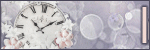
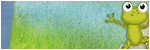
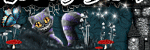

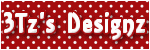
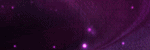

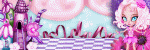
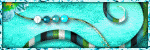
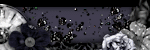
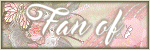

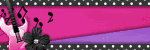

0 comments:
Post a Comment