My Blinky
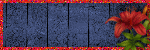
My TOU
My Templates and word art are for your use in your creations and for tutorial writers to use, I only ask that you direct people to my blog to download, please do not include my creations in your own supplies,I would love to see any tutorials or tags that you do using my work and would love to display it here on my blog so please feel free to email them to me at ymmik29@gmail.com
Time
Sunday, May 18, 2014
5:41 PM | Edit Post
This tutorial is my own creation, any resemblance to any other tutorial is purely coincidental, my tutorials are for personal use only, you must have a working knowledge of psp
please refer to my tag for placement of elements
Supplies needed
Scrap kit is a ptu kit called Musical Elegance
by Heather's Devine Dezingns
You can purchase the kit Here
Template and word art is by Millie
you can download from her blog Here
we are using Template 581
I am using the gorgeous work of Keith Garvey
you can purchase his work Here
Mask it by Zuzzanna
we are using mask 7 Here
Font is called Quality street
Let's begin
Open the template, hold shift and D to duplicate
close out the original
delete the top credit layer
Make layer 1 active in your layer palette
selections-select all-float-defloat
add a new raster layer
open paper 4 from the kit
copy and paste into selection and select none
merge down and add a drop shadow
-1,-1,70,10.00
Repeat the above steps for layers 2 and 3
using paper 7 from the kit
remember to merge down your new layer and drop shadow
again repeat the above steps for layer 4
using paper 12 from the kit
merge down and drop shadow
and once more repeat above steps for layer 5
using paper 24 from the kit
merge down and drop shadow
now close off your background layer
and layers 1 thru 5 in your layer palette
make layer 6 active and merge visible
rename layer 6
go to selections-select all-float-defloat
add new layer
open paper 16 from the kit, copy and paste into selection
merge down but keep selected
open your tube or tubes of choice
copy and paste as new layer
place to your liking
selections-invert and hit delete on your keyboard
select none
change the blend mode to luminance
close off your background layer and merge visible
Open element 53 (disco ball)
copy and paste as new layer above the background layer
move over to left side of tag
duplicate the disco ball
on the bottom copy
go to adjust-blur-Gaussian blur
set blur on 20
on top disco ball add drop shadow and merge down
Make your background layer active
add a new raster layer
fill with a color of your choice
open the mask and apply
merge group and resize 90 percent
Open your main tube
resize if needed
copy and paste as new layer, make sure this is your top layer
place to your liking and give it same drop shadow
but change the color to white
Open element 28 (record)
resize by 80 percent
copy and paste as new layer
place on right side of tag and drop shadow
remember to change color back to black on your shadow
Open element 32 (star)
resize 20 percent
copy and paste as new layer, place above record
and drop shadow
go back to the star you have opened
colorize it to match your tag
resize again by 70 percent
copy and paste as new layer and drop shadow
Open element 18 (heart)
resize 50 percent
copy and paste as new layer
place and drop shadow
Open element 66 (heel)
resize by 40 percent
copy and paste as new layer
place and drop shadow
Open the word art
resize 80 percent
copy and paste as new layer
place and drop shadow
Open element 52 (music notes)
resize 40 percent copy and paste as new layer above your mask layer
place on left side
duplicate and mirror
on top music notes merge down
duplicate and move to bottom of tag
add your name in a font of choice
add artist copyright
resize and save
Labels:PTU TUTORIAL
Subscribe to:
Post Comments
(Atom)
Categories
- PTU TUTORIAL (181)
- Wicked Princess (64)
- All Dolled Up (57)
- FTU TUTORIAL (29)
- Tiny Turtle Designs (26)
- Celestial Scraps (13)
- Michal's Designz (11)
- PTU Kits (11)
- Bibi Collection (9)
- Halloween (9)
- Templates (7)
- Snags (6)
- Valentines (6)
- Winter (4)
- Foxy Designz (3)
- Christmas (2)
- Exclusive Tuts (2)
- Patriotic (2)
- word-art (2)
- TUTORIAL RESULTS (1)


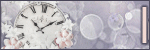
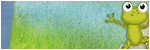
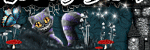

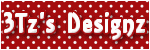
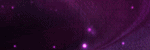

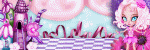
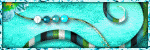
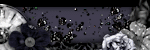
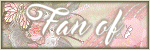

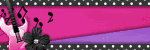

0 comments:
Post a Comment